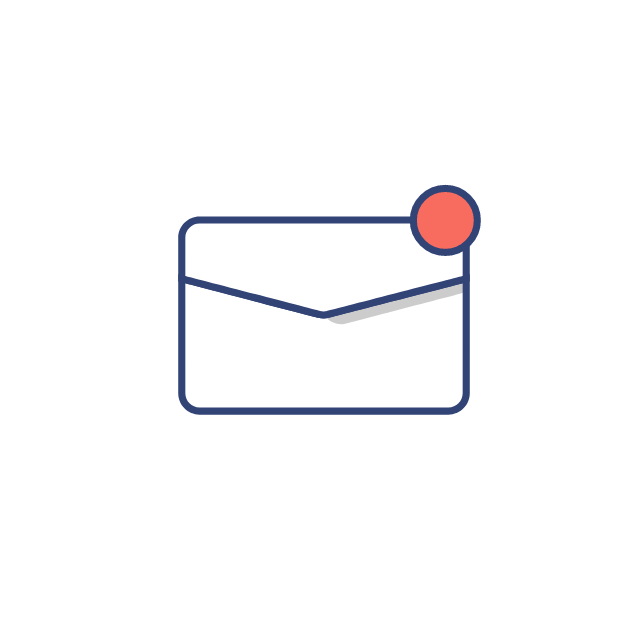
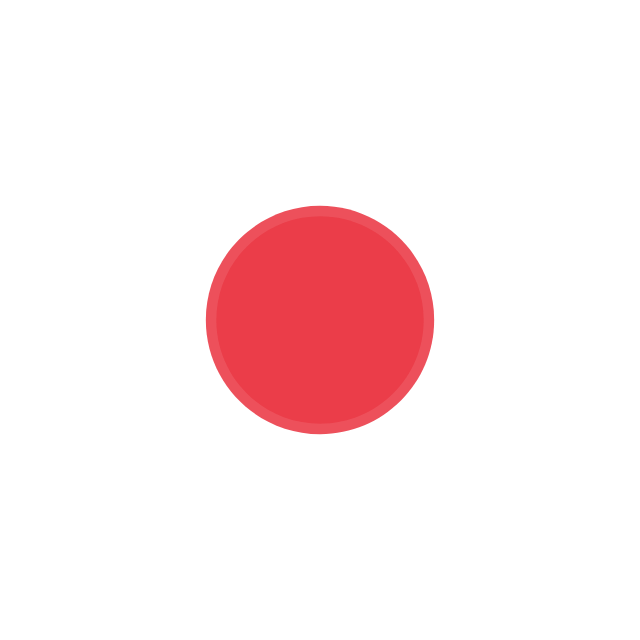
EGP0.00
يتيح لك PublishPress Authors إضافة عدة مؤلفين ومؤلفين ضيوف إلى منشورات WordPress
يتيح لك WordPress إضافة مؤلف واحد فقط لكل منشور. باستخدام PublishPress Authors ، يمكنك إضافة العديد من المؤلفين إلى منشور WordPress واحد.
يمكنك إنشاء ملفات تعريف المؤلف مفصلة مع الحقول والتخطيطات المخصصة.
باستخدام PublishPress Authors ، يمكنك أيضًا إضافة مؤلفين ضيوف لا يحتاجون إلى حساب على موقعك.
الملامح الرئيسية لمؤلفي PublishPress
أضف كل مؤلفيك في WordPress
إضافة عدة مؤلفين
باستخدام PublishPress Authors ، يمكنك اختيار مؤلفين متعددين لكل منشور. عند كتابة مشاركة ، سترى مربع المؤلفين في الشريط الجانبي الأيمن. هنا يمكنك الاختيار من بين جميع المستخدمين على موقعك ، وتعيينهم كمؤلفين.
إظهار-الملفات الشخصية-مؤلف- 5835d94f.jpeg
اعرض ملفات تعريف المؤلف الخاصة بك
يوفر لك PublishPress Authors طرقًا متعددة لإظهار ملفات تعريف المؤلف. يمكنك عرض المؤلفين ضمن المحتوى الخاص بك ، في عنصر واجهة مستخدم ، باستخدام الرموز القصيرة والمزيد.
إضافة-ضيف-كتاب-43995482.jpeg
إضافة المؤلفين الضيوف
باستخدام PublishPress Authors ، يمكنك إنشاء “مؤلفون ضيوف” لا يحتاجون إلى حساب على موقعك. سوف يتعامل PublishPress مع المؤلفين الضيوف بشكل مماثل للمؤلفين الذين لديهم حسابات WordPress.
الحقول المخصصة لملفات تعريف المؤلف 9100640f.jpeg
الحقول المخصصة لملفات تعريف المؤلف
يتيح لك PublishPress Authors Pro إنشاء حقول مخصصة لملفات تعريف المؤلف الخاصة بك. يمكنك إضافة حقول نص و WYSIWYG ورابط والبريد الإلكتروني والمزيد.
تخصيص التخطيطات الخاصة بك b2dce31d.jpeg
تخطيطات مخصصة لملفات تعريف المؤلف
يتيح لك PublishPress Authors Pro إنشاء تخطيطات مخصصة للمؤلفين. باستخدام جميع معلومات المؤلف والحقول المخصصة ، يمكنك تصميم تخطيطات جميلة لمؤلفيك.
هل تحتاج إلى المزيد من الميزات؟ احصل على مؤلفي Pro!
إذا قمت بشراء Authors Pro ، فستحصل على المزيد من الميزات ، بالإضافة إلى الدعم الفني السريع والمتقدم.
كتاب برو
هذا هو الإصدار الاحترافي المتاح لأعضاء PublishPress.
يحتوي الإصدار الاحترافي على ميزات متقدمة ودعم أسرع.
احصل على مؤلفي Pro
ملفات تعريف المؤلف لمستخدمي WordPress
ملفات تعريف المؤلف للمستخدمين الضيوف
إظهار المؤلفين تحت المحتوى الخاص بك
إظهار المؤلفين في رمز قصير
إظهار المؤلفين في القطعة
اختر الصور الرمزية لكل مؤلف
دعم أنواع المنشورات المخصصة
الحقول الأساسية (الاسم ، البريد الإلكتروني ، السيرة الذاتية)
كتاب برو
احصل على مؤلفي Pro
الحقول المخصصة لملفات تعريف المؤلف
تخطيطات مخصصة لملفات تعريف المؤلف
التحكم في الوصول لمنطقة الإدارة
إزالة الإعلانات والعلامات التجارية PublishPress
الأولوية ، الدعم الشخصي
كتاب برو
هذا هو الإصدار الاحترافي المتاح لأعضاء PublishPress.
يحتوي الإصدار الاحترافي على ميزات متقدمة ودعم أسرع.
احصل على مؤلفي Pro
كتاب برو
انضم إلى PublishPress. يمكنك الحصول على Authors Pro وجميع ملحقات Pro الخاصة بنا
تفاصيل البرنامج المساعد
اقرأ وثائق المؤلفين
اسألنا سؤال ما قبل البيع
عرض التغييرات
اكتب مراجعة على WordPress.org
كان يسمى هذا المكون الإضافي سابقًا “عدة مؤلفين”.
PublishPress الشهادات
دعم عملاء ممتاز!
يلبي هذا المكون الإضافي احتياجات مشروعي جيدًا. تقديم تعليقات تحريرية للتقييمات المقدمة ، ونظام إعلام لإرسال رسائل بريد إلكتروني إلى كل من المؤلف وأي أدوار معينة (أو أفراد) عند تقديم المحتوى للموافقة عليه. يتم توسيع ذلك من خلال نظام الحالة سهل الاستخدام ، والذي يندمج جيدًا في نواة WordPress ، مما يسمح لنا بإنشاء حالات وإشعارات مخصصة لكل منها. واجهت مشكلة في عدم إرسال الإشعارات إلى الأدوار واتصلت بالمطور. كان دعمهم مذهلاً! لقد أرسلوا لي إصلاحًا عمليًا للمشكلة في غضون 12 ساعة من الاتصال بهم!
ريكس
البرنامج المساعد سير عمل ممتاز
هذا بالضبط ما أبحث عنه في مدونة الأخبار الخاصة بي. عمل رائع وموثق جيدًا وسهل الاستخدام والفهم لغير المبرمجين
العابد
ملاحظة: مفتاح الترخيص: اضغط على أي مفتاح







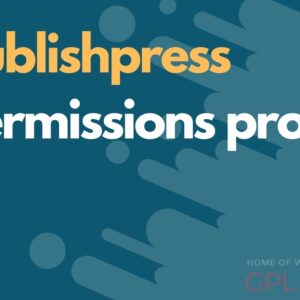


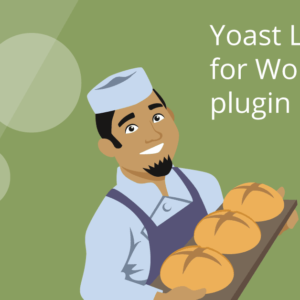
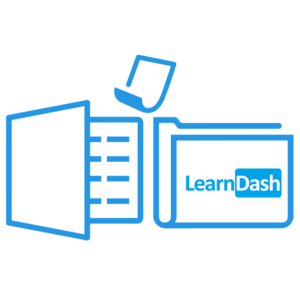
PublishPress Authors allows you to add multiple authors and guest authors to WordPress posts
WordPress only allows you to add one author to each post. With PublishPress Authors, you can add many authors to one WordPress post.
You can create detailed author profiles with fields and custom layouts.
Using PublishPress Authors, you can also add Guest Authors who don’t need an account on your site.
The main features of PublishPress Authors

Add multiple authors
With PublishPress Authors, you can choose multiple authors for each post. When you write a post, you’ll see the Authors box in the right sidebar. Here you can choose from all the users on your site, and assign them as authors.

Show your author profiles
PublishPress Authors gives you multiple ways to show author profiles. You can display authors under your content, in a widget, using shortcodes and more.

Add guest authors
Using PublishPress Authors, you can create Guest Authors who don’t need an account on your site. PublishPress will treat Guest Authors identically to Authors who have WordPress accounts.

Custom fields for author profiles
PublishPress Authors Pro enables you to create custom fields for your author profiles. You can add Text, WYSIWYG, Link, email fields and more.

Custom layouts for author profiles
PublishPress Authors Pro enables you to build custom layouts for authors. Using all your author information and custom fields, you can design beautiful layouts for your authors.
Need more features? Get Authors Pro!
If you buy Authors Pro, you’ll get more features, plus fast and advanced technical support.
| Authors Pro | |
|
This is the Pro version available to PublishPress members.
The Pro version has advanced features and faster support. |
|
| Author profiles for WordPress users | |
| Author profiles for Guest users | |
| Show authors under your content | |
| Show authors in a shortcode | |
| Show authors in a widget | |
| Choose avatars for each author | |
| Support for custom post types | |
| Basic fields (Name, Email, Bio) | |
| Authors Pro | |
| Get Authors Pro | |
| Custom fields for author profiles | |
| Custom layouts for author profiles | |
| Access control for the admin area | |
| Remove PublishPress ads and branding | |
| Priority, personal support | |
| Authors Pro | |
|
This is the Pro version available to PublishPress members.
The Pro version has advanced features and faster support. |
Authors Pro
Join PublishPress. You can get Authors Pro and all our Pro plugins
Plugin details
PublishPress Testimonials
Excellent customer support!
This plugin meets the needs of my project very well. Providing editorial comments for submitted assessments, and a notification system to send emails to both the author and any assigned roles (or individuals) upon content being submitted for approval. This is extended by the easy to use status system, that integrates well into WordPress core, allowing us to create custom statuses and notifications for each. I ran into an issue with notifications not sending to roles and contacted the dev. Their support was amazing! They sent me a working fix for the issue within 12 hours of contacting them!
rikkx
Excellent Workflow Plugin
That’s exacty, what I’m searching for my Newsblog. Great work, well documented and easy to use and understand for non programmers
worshipper
Note: License key: press any key
المراجعات
لا توجد مراجعات بعد.